Import Personal Certificate - Microsoft Windows
This article describes how to import a certificate from a PKCS12 file (files with extension .pfx or .p12)
Start the Command program, and type the command certmgr
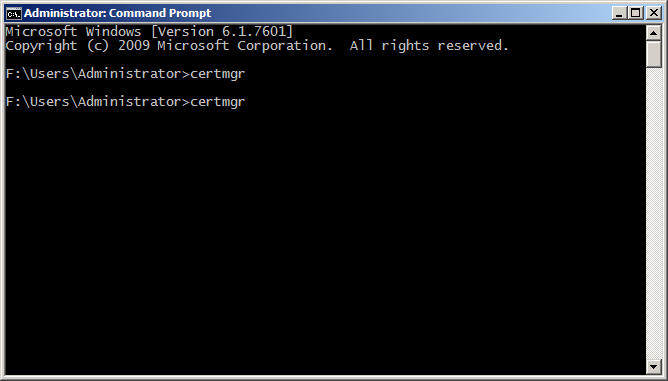
In the certmgr window, choose “Import” feature, see below:
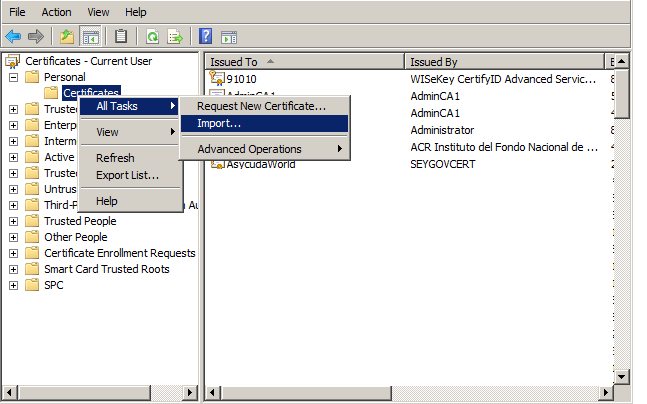
Click “Next” in the Certificate Import Wizard, and then locate the PKCS12 certificate file:
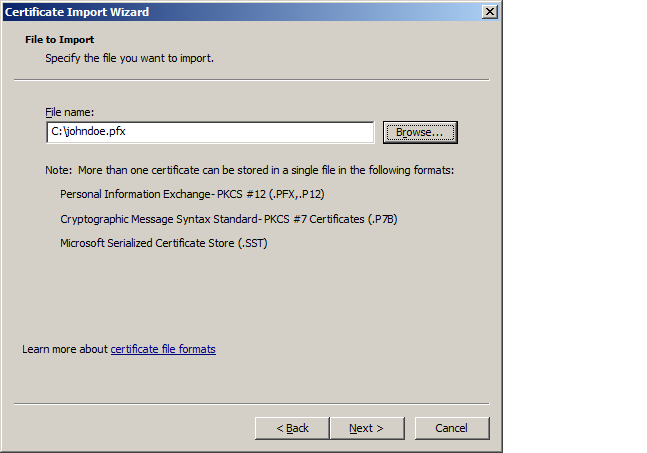
Then click on Next, then enter “Password” and leave all options by default, see below:
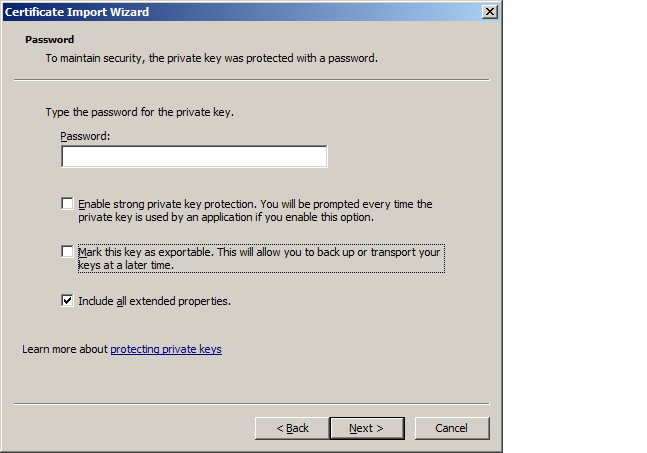
Click on Next in the below window, and then click “Finish”
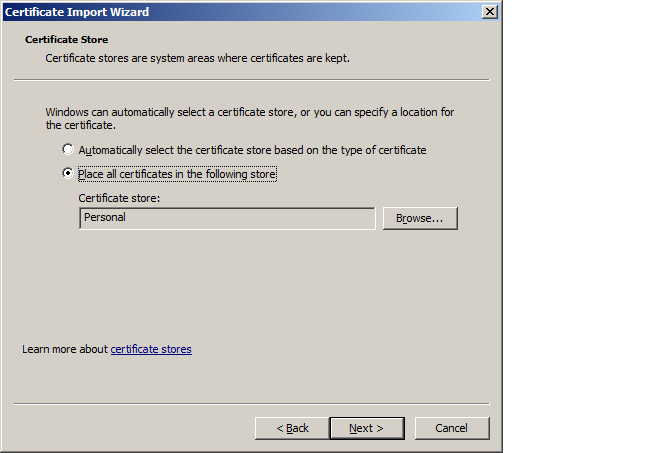
Finally, you should find your personal certificate in the certmgr window like below:
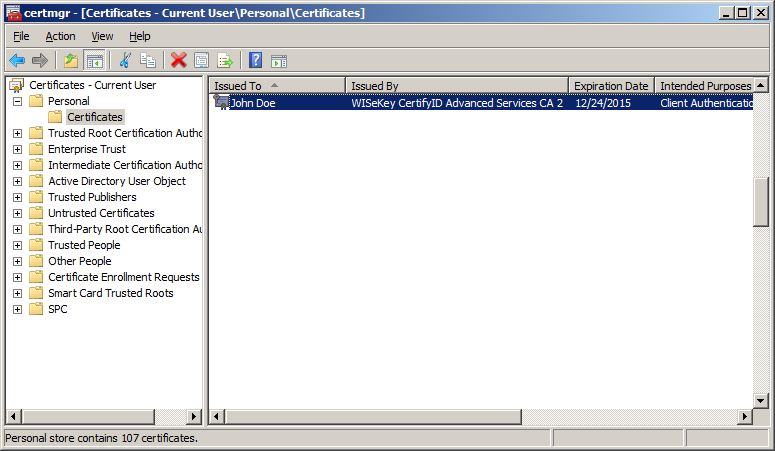
Related Articles
Import Personal Certificate - Firefox
Step 1: Open Firefox browser and open Application menu at the top right of the page, then click on Settings. Step 2: Go to the Privacy & Security and scroll down to Certificates section then click on the View Certificates… button. Step 3: Your ...Backup Personal Certificate - Microsoft Windows
This article describes how to import a certificate from a PKCS12 file (files with extension .pfx or .p12) Start the Command program, and type the command certmgr Double click on Your personal certificate The certificate window will show information ...Import Personal Certificate - Mac
Go to the place where your file was saved then double click to open it You must enter the password of your certificate Next, enter the password of system account then click on modify Keychain Search Keychain then click on Keychain access View your ...IIS 8 and IIS 8.5 SSL Wisekey Certificate Installation
SSL Certificate Installation in Microsoft IIS 8 and IIS 8.5 When you have created a Certificate Signing Request(CSR) and ordered your certificate on our RA platform at the following url link: https://reseller.certifyid.com, you are ready to install ...Backup Personal Certificate - Mac OSX
This article describes how to import a certificate from a PKCS12 file (files with extension .pfx or .p12) Open Keychain Access in Applications/Utilities/Keychain Access.app Click on My Certificates The certificate window will show information about ...