How to use WISePhone
How to register
Settings -> Run assistant
Username: 41000009
Password: <password>
Domain: sip.wisephoneplus.com
Other settings stay the same
How to make calls
In the main screen
If you're going to call text contact, such as "john@sip.wisephoneplus.com", then click on "Phone number or Address" to access system keyboard, finally click Call button as normal
If you're going to call digit contact, such as "41000001", use app's keyboard directly
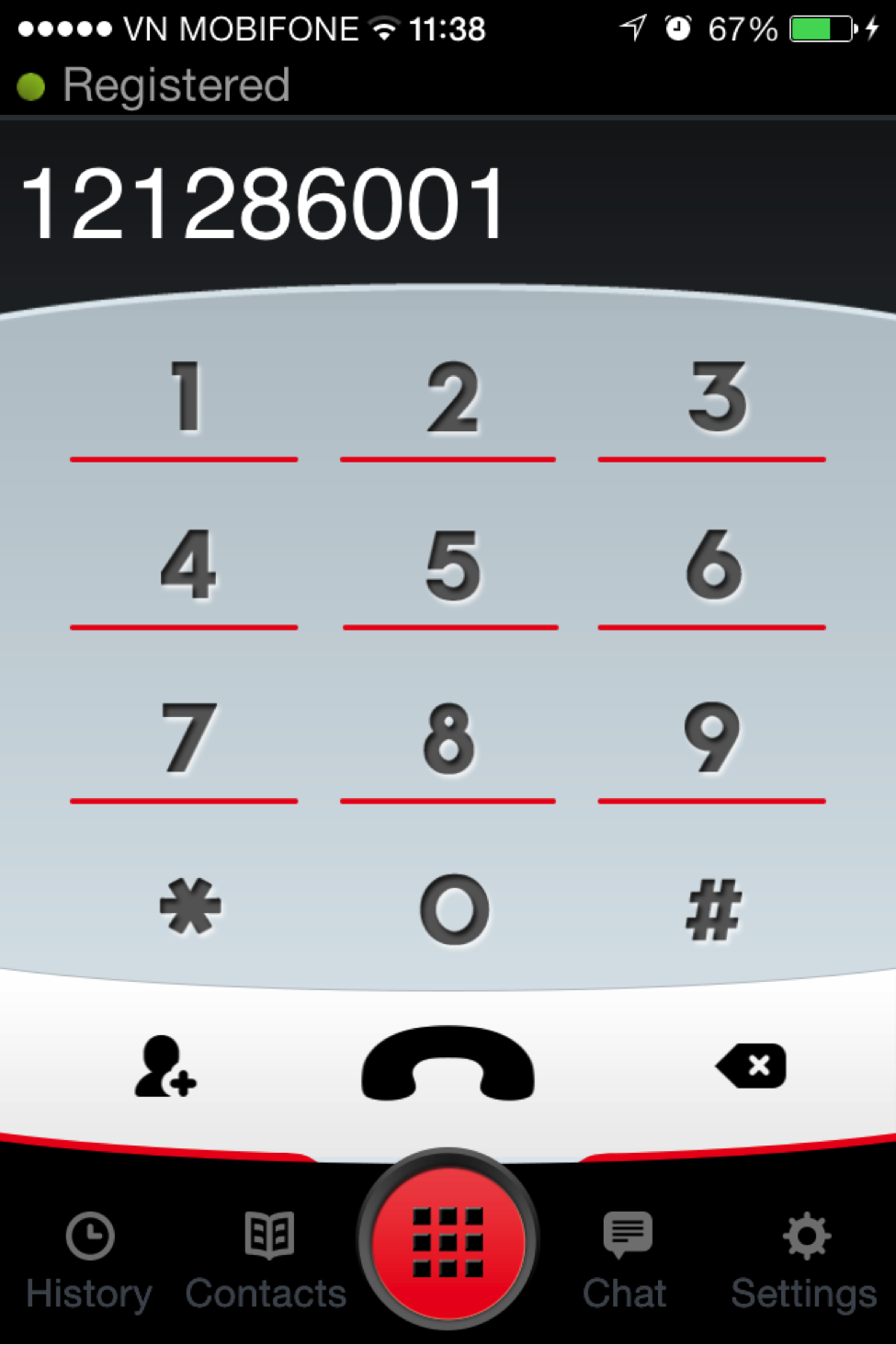
Related Articles
Exchange 2013 Wisekey SSL Installation
SSL Certificate Installation for Exchange 2013 If you have not yet created a Certificate Signing Request (CSR) and ordered your certificate, check the CSR creation process first. Please use this tutorial to install your Wisekey SSL UC certificate. ...Get a FREE digital ID
1 Introduction This document is an user guide on how to use WISeKey WISeID Account to sign up/sign in/verify email and obtain free digital identities. 2 Steps 2.1 Signup Go to https://account.wiseid.com/signup Enter your information Click on Sign Up. ...